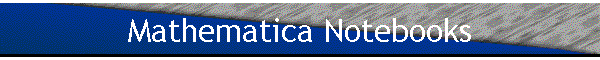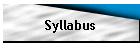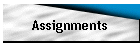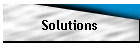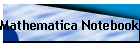Below is a list of Mathematica notebooks that can be viewed or downloaded. These notebooks emphasize material presented in the class lectures. To see Mathematica notebooks containing assignment solutions go to the solutions page.
In order to use the Mathematica notebooks, you must have a computer with Mathematica installed. If you experience problems downloading a *.nb file try downloading the file as a text file (*.txt). Then change the name of the file so it ends in *.nb. At this point the notebook should be readable by Mathematica. Apparently any student is eligible to setup Mathematica on their personal computer using either Windows or Mac OS. Another alternative is to download the corresponding *.cdf file. A cdf file can be read and computed by downloading the Wolfram cdf player (free) from their website. This program will open the cdf file and redo the calculations. However, since a cdf file is not a notebook, it cannot be changed.